 NVME USB drives Realtek RTL9210/RTL9220 Firmware Version 1.xx
NVME USB drives Realtek RTL9210/RTL9220 Firmware Version 1.xx
- dreaminglife
-
Offline
- Newbie
-
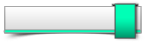
Enregistré
- Posts: 1
- Thanks: 0
Replied by dreaminglife on topic NVME USB drives Realtek RTL9210/RTL9220 Firmware Version 1.xx
Posted 10 months 2 weeks ago #1237
Hi everyone i'm new here. I signed up to ask for help, here is the story:
i bought a jeyi i9 with cable bay three years ago from a chinese web shop but upon arrival, it only worked for few minutes and never woke again.
Looking online for a flashing procedure, i found the shorting procedure but applying it on the wrong chip, it never worked.
Today i was updating my rtl9210 enclosure and seeing the procedure on the first page, with detailed procedure, i thought maybe i can fix that one and use it this way.
After twenty minutes of tests i was able to short correctly the pins and noticed that the drive was recognized right after 1 or 2 seconds, not 10, but most of the fw and softwares were not able to see update the firware.
The chip automatically disconnected after 25-30 seconds. In the end, using mptool version 1.15 and fw 1.29.8, golden binary and serial mode, with cfg rtl_9210_lite i was able to flash successfully (this time the bar arrived at 100% other tests stopped right at 0%.
In the end i left it connected some minutes but it disconnected after a while and never woke up again.
If i try the shorting procedure now, nothing happens.
The fw was ver A since it's a very old drive coming from version 1.18 or so, but i was not able to verify the uuid. It showed as "boot mode: rom" instead of flash.
Any idea to get it working again and fix one for all? Or maybe i just have a broken one?
Thankshttps://ibb.co/hKFnSHW
i bought a jeyi i9 with cable bay three years ago from a chinese web shop but upon arrival, it only worked for few minutes and never woke again.
Looking online for a flashing procedure, i found the shorting procedure but applying it on the wrong chip, it never worked.
Today i was updating my rtl9210 enclosure and seeing the procedure on the first page, with detailed procedure, i thought maybe i can fix that one and use it this way.
After twenty minutes of tests i was able to short correctly the pins and noticed that the drive was recognized right after 1 or 2 seconds, not 10, but most of the fw and softwares were not able to see update the firware.
The chip automatically disconnected after 25-30 seconds. In the end, using mptool version 1.15 and fw 1.29.8, golden binary and serial mode, with cfg rtl_9210_lite i was able to flash successfully (this time the bar arrived at 100% other tests stopped right at 0%.
In the end i left it connected some minutes but it disconnected after a while and never woke up again.
If i try the shorting procedure now, nothing happens.
The fw was ver A since it's a very old drive coming from version 1.18 or so, but i was not able to verify the uuid. It showed as "boot mode: rom" instead of flash.
Any idea to get it working again and fix one for all? Or maybe i just have a broken one?
Thankshttps://ibb.co/hKFnSHW
by dreaminglife
Please Log in or Create an account to join the conversation.
Replied by admin on topic NVME USB drives Realtek RTL9210/RTL9220 Firmware Version 1.xx
Posted 10 months 2 weeks ago #1239
Hi, for me personally if despite the recovery the box does not react it must have a problem either with usb cord or electronics
Maybe others have ideas
Maybe others have ideas
Configuration
Asus Z790 Pro Art, Intel Cpu I7 14700K, Memoires 32Go Corsair DDR5 (6000Mhz CL30), Water-cooling Thermaright, nVidia Geforce RTX3060, Alimentation Asus ROG 850W, Samsung SSD 990 Pro, SSD980 Pro, Clavier Roccat Vulkan , Souris Asus, Boitier NZXT H6, HP Creative SB Kratos Free Fibre 10Gb Cable CAT8/7, Switch 10/5/2.5Gbps, Casque Philips Fedelis.
by admin
Please Log in or Create an account to join the conversation.
Replied by jj on topic NVME USB drives Realtek RTL9210/RTL9220 Firmware Version 1.xx
Posted 10 months 2 weeks ago #1241
#EDIT:
Forget everything written down. Took the SSD out, in, connected it to the laptop, tested the speed and got 395 MB/s.
I am happy again Thank you all!
Thank you all!
Hi there,
I finally decided to increase my HDD space and bought the Crucial P3 Plus 4TB SSD to be connected externally: www.crucial.com/ssd/p3-plus/ct4000p3pssd8
For that, I also bought this enclosure: ORICO M2PV-C3: www.orico.cc/us/product/detail/7214.html
My laptop is an MSI GF63 Thin 9SC: www.msi.com/Laptop/GF63-THIN-9SC/Specification with Windows 11.
Then before the items arrived, I did my 10 minutes research and found the drivers for the Realtek RTL9210 controller here and download it. Version 1.32.49 :
Then received my items, and the first thing I do? I updated the firmware
After clicking on the Update device button, the update failed with the device being removed, and an error saying something about Golden, I have terrible memory .
.
Then I clicked on Update device again and this time it worked. The update reached 100%, I also left it a few minutes and the Update status showed Passed. I was relieved.
Then formatted my SSD, GPT, NTFS.
But when testing, its speed is so slow. I copied an 11.97 GB 7zip file and the average speed is 42 MB only. It took 04:51 minutes to complete. I am very disappointed.
I tested the copy with the Type C to Type C cable and also with the one to USB. Furthermore, I also used multiple copy tools and Crystal Disk Mark tool to benchmark.
All always return the same results ~42 MB or less.
Can you please help me? How should I proceed?
Should I return the enclosure, the SSD, both?
Should I downgrade the Firmware or would this break the enclosure?
Thank you very much for taking your time, I really appreciate it.
Best wishes
JJ
Forget everything written down. Took the SSD out, in, connected it to the laptop, tested the speed and got 395 MB/s.
I am happy again
 Thank you all!
Thank you all!Hi there,
I finally decided to increase my HDD space and bought the Crucial P3 Plus 4TB SSD to be connected externally: www.crucial.com/ssd/p3-plus/ct4000p3pssd8
For that, I also bought this enclosure: ORICO M2PV-C3: www.orico.cc/us/product/detail/7214.html
My laptop is an MSI GF63 Thin 9SC: www.msi.com/Laptop/GF63-THIN-9SC/Specification with Windows 11.
Then before the items arrived, I did my 10 minutes research and found the drivers for the Realtek RTL9210 controller here and download it. Version 1.32.49 :
Then received my items, and the first thing I do? I updated the firmware
After clicking on the Update device button, the update failed with the device being removed, and an error saying something about Golden, I have terrible memory
 .
.Then I clicked on Update device again and this time it worked. The update reached 100%, I also left it a few minutes and the Update status showed Passed. I was relieved.
Then formatted my SSD, GPT, NTFS.
But when testing, its speed is so slow. I copied an 11.97 GB 7zip file and the average speed is 42 MB only. It took 04:51 minutes to complete. I am very disappointed.
I tested the copy with the Type C to Type C cable and also with the one to USB. Furthermore, I also used multiple copy tools and Crystal Disk Mark tool to benchmark.
All always return the same results ~42 MB or less.
Can you please help me? How should I proceed?
Should I return the enclosure, the SSD, both?
Should I downgrade the Firmware or would this break the enclosure?
Thank you very much for taking your time, I really appreciate it.
Best wishes

JJ
Last Edit:10 months 2 weeks ago
by jj
Last edit: 10 months 2 weeks ago by jj.
Please Log in or Create an account to join the conversation.
- spike_V_sky
-
 Offline
Offline
- Poster
-

Enregistré
- Posts: 16
- Thanks: 3
Replied by spike_V_sky on topic NVME USB drives Realtek RTL9210/RTL9220 Firmware Version 1.xx
Posted 10 months 2 weeks ago #1243
@jj
hi, from orico at the end of the page(link you posted) there is a firmware RTL9210AB_v1.27.24 , have you already check ?
hi, from orico at the end of the page(link you posted) there is a firmware RTL9210AB_v1.27.24 , have you already check ?
Last Edit:10 months 2 weeks ago
by spike_V_sky
Last edit: 10 months 2 weeks ago by spike_V_sky.
The following user(s) said Thank You: jj
Please Log in or Create an account to join the conversation.
Replied by wade7575 on topic NVME USB drives Realtek RTL9210/RTL9220 Firmware Version 1.xx
Posted 10 months 2 weeks ago #1244
Do you have the proper config file for your Orico enclosure,if you don't try downloading it from Orico then try again with the firmware you have if that doesn't work,also are you selecting the config file before flash the enclosure.
When you open the MPtool you will see a button that say configure you need to click the folder icon and then find the config file that you downloaded from Orico,put the config file in the configure found in the firmware that you downloaded.
You may have to try a bunch of times before it will flash the firmware successfully I know it took 8 tries for me onetime.
I can see that your trying to flash your enclosure with v1.32.49 firmware and if you try a bunch of times what I said and it still doesn't work try this.
Download firmware v1.32.16 from this site and try that firmware using both installers,thry using UTHSB_MPtool_Lite first and if that one doesn't work after a few attempt's try using UTHSB_MPtool_Lite_Mini.
The Mini versions has less options and for some reason I had problems with another enclosure that wouldn't flash using the normal installer no matter how many times I tried but when I tried the Mini it worked fine right away.
They didn't include the Mini MPtool for some reason with v1.32.49 I don't know why my 1 enclosure wouldn't flash with the normal installer but after flashing it with the Mini tool I have been able to reflash it a few times with the normal installer.
Download this firmware.
www.station-drivers.com/index.php/en-us/...own/5722/lang,en-us/
Not all downloads contain many config files and for that matter most contain only 1 or 2 this download has pretty much everyone of them and many for Orico enclosure's,you can download this file and transplant the config files you want to use into what ever installer your trying to use,to find the config files look in the configure folder in the download.
www.station-drivers.com/index.php/en-us/...own/5654/lang,en-us/
When you open the MPtool you will see a button that say configure you need to click the folder icon and then find the config file that you downloaded from Orico,put the config file in the configure found in the firmware that you downloaded.
You may have to try a bunch of times before it will flash the firmware successfully I know it took 8 tries for me onetime.
I can see that your trying to flash your enclosure with v1.32.49 firmware and if you try a bunch of times what I said and it still doesn't work try this.
Download firmware v1.32.16 from this site and try that firmware using both installers,thry using UTHSB_MPtool_Lite first and if that one doesn't work after a few attempt's try using UTHSB_MPtool_Lite_Mini.
The Mini versions has less options and for some reason I had problems with another enclosure that wouldn't flash using the normal installer no matter how many times I tried but when I tried the Mini it worked fine right away.
They didn't include the Mini MPtool for some reason with v1.32.49 I don't know why my 1 enclosure wouldn't flash with the normal installer but after flashing it with the Mini tool I have been able to reflash it a few times with the normal installer.
Download this firmware.
www.station-drivers.com/index.php/en-us/...own/5722/lang,en-us/
Not all downloads contain many config files and for that matter most contain only 1 or 2 this download has pretty much everyone of them and many for Orico enclosure's,you can download this file and transplant the config files you want to use into what ever installer your trying to use,to find the config files look in the configure folder in the download.
www.station-drivers.com/index.php/en-us/...own/5654/lang,en-us/
by wade7575
The following user(s) said Thank You: jj
Please Log in or Create an account to join the conversation.
Time to create page: 0.870 seconds


